
Email is a pretty big part of our lives today (no matter what those articles proclaiming the ‘end of email’ might say). I know plenty of people who check their email first thing in the morning, last thing at night and countless times throughout the day.
I totally respect the role of email in my life. It’s a really handy way to communicate about the more complex projects, and it makes for an easy reference when I’ve forgotten some detail or another. I’m also pretty reliant on newsletters to ‘curate the web’ for me so I don’t have to crawl through a million RSS feeds to keep up.
On the other hand, email makes me want to tear my hair out. The endless notifications, the impossible quest to achieve and maintain Inbox Zero, and work emails coming in day and night. It makes me feel pretty out of control, not a feeling I like my electronics to induce.

I discovered unroll.me a few years ago, and it was nice for quite some time, but I ran into some limitations (and I’m happy to not have my data being sold anymore). Unfortunately, I didn’t know of an alternative, until I started listening to the Canva Podcast and they had a whole run of episodes sponsored by what sounded like a pretty cool tool - SaneBox.
What is Sanebox, anyway?
Let’s start with the basics. SaneBox is a tool that monitors your email, learns what matters (and what doesn’t), and helps to filter the noise out of your inbox. It reduces the number of unnecessary email interruptions, and lets you focus on the important stuff. It also has a number of other secondary email tools, solving a few of the shortcomings of most email systems like all those times you send an email out into the abyss never to hear from anyone.
The best part is that there’s nothing required but signing up for an account. You don’t have to download a new program, learn a new email system, or change the way that you handle email in any meaningful way. SaneBox works at a low level to filter out the noise before it ever gets to you, and is device agnostic so you can check your inbox anywhere and SaneBox will still be working.
Getting Started With SaneBox
Like pretty much everything about SaneBox, getting started is a breeze. Go to their website, sign in with your email account, and you’re off. They have a 14 day trial which I’d recommend if like me you don’t see the value off the bat. I actually upgraded to a paid one-year subscription within a day though, if that tells you anything!
So yeah, the signup process is a breeze. Once you’ve signed up and given permissions for SaneBox to look through your email, you can just kick back and let the bots go to town. They’ll crawl your entire email history (which can take anywhere from 5 minutes to a few hours) and stick everything they consider to be unimportant in a ‘SaneLater’ folder. Everything that matters stays in your inbox.
From there, it’s up to you to train it. See something in your inbox that doesn’t belong? Just move it into the SaneLater folder, and their algorithm will learn to put it there from now on.
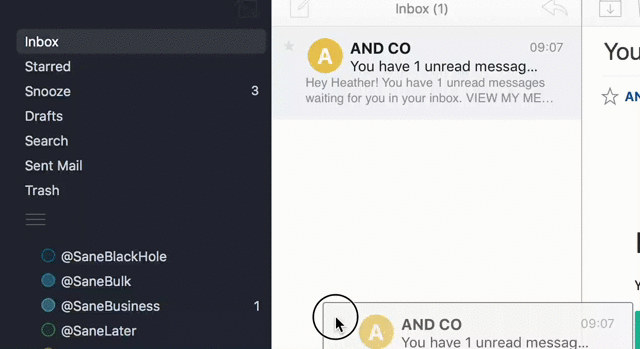
The Long (and Growing) List of Features
SaneBox has a TON of helpful features to solve most of your email woes. I’ve been using it for a few months and it still seems like I’m finding something new to try every week. Most of these features can be enabled from the settings page, and different account types include different features. The cool part is that even if you’re not getting the most expensive account, you can still select several bonus features to utilize in your account.
Smart Filtering:
SaneLater, SaneNews and Custom Folders
Filtering is really the core functionality of SaneBox, and they have several different ways that they allow you to filter. All of it is smart filtering, meaning once you train the email the bots will always filter email from that sender to the right place. The algorithm is also pretty smart, so SaneBox can guess at where a good number of emails belong.
SaneLater is the basic folder that you start out with. When you sign up for an account, everything deemed not inbox worthy goes into this folder. If you want more advanced filtering, SaneNews can be enabled. This folder pulls out all of the email marketing newsletters, and puts them into one folder for easy review and batch processing.
If you want to take things to the next level (which is the route I took), you can enable Custom Folders where you train email into specific folders of your creation. I'm on a huge number of email lists that fall into a few broad categories, and I like to keep them separate. I’ve got a folder for tech newsletters, one for lifestyle, one for political newsletters/charities and one for all of my shopping newsletters. It was pretty simple to create the folders, and within a week I had pretty much everything trained to the right spot and now SaneBox takes care of it all.
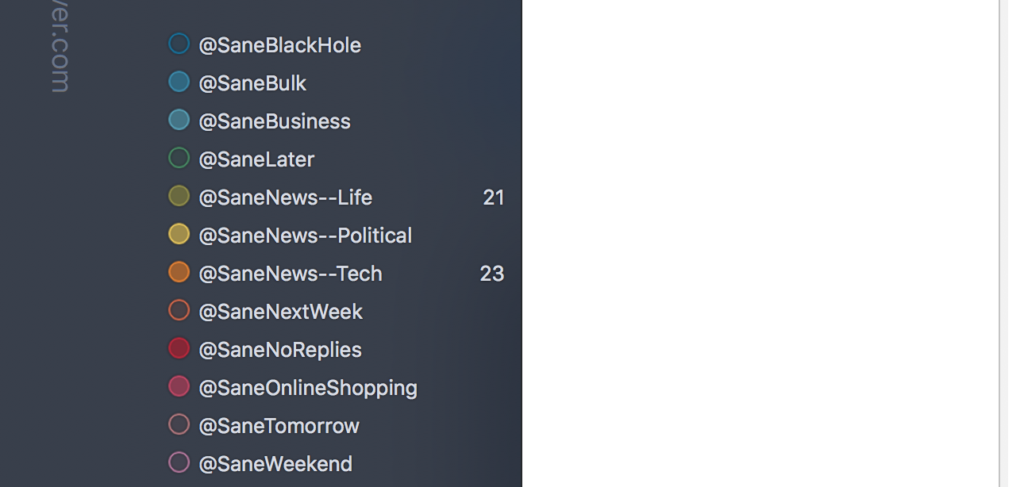
Managing Your Subscriptions:
SaneDigest and SaneBlackhole
You can go into the folders you’ve been training emails into and review them at any time, but the more ideal situation is to set up your SaneDigest. This email collects everything that’s been filtered that day and sends it in one easy package for you to review. You can retrain anything that ended up in the wrong place, check out the newsletters you’ve gotten that day and more. Plus, you can set the digest to be delivered whenever you want, so it comes at a convenient and not distracting time.
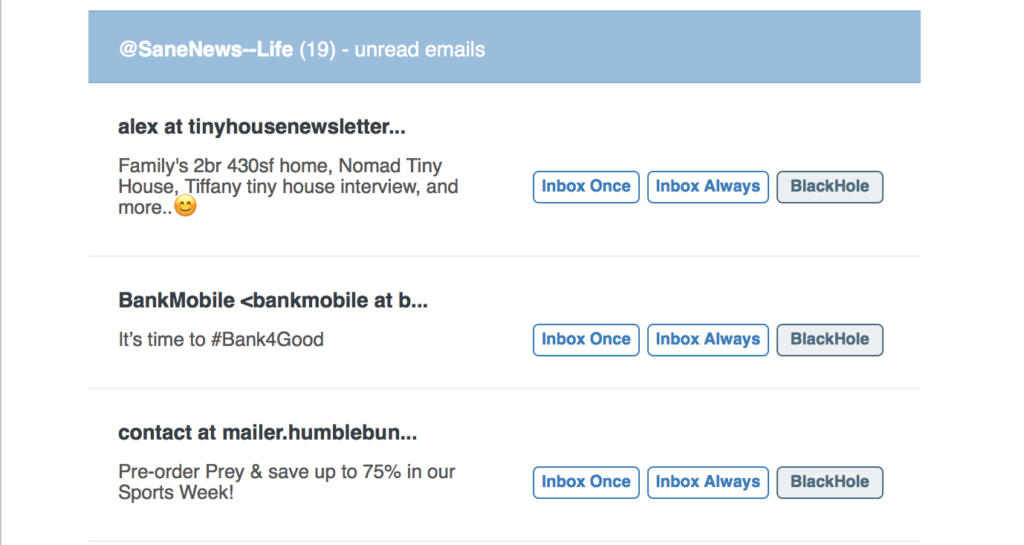
SaneBlackhole is an awesome feature, especially for avoiding spam or folks constantly bombarding you with requests. Any contact you send to the Blackhole folder is automagically moved to the trash folder, and you never have to see or hear from them again.
For Work Emails:
SaneCC, SaneNoReplies and SaneTomorrow
Newsletters definitely aren’t the only headache when it comes to email management, and SaneBox realizes that with several features designed to help with the professional side of your inbox. We all know what it’s like to be the 15th person CCed on an email chain ‘just in case’ and when you have a ton of those cluttering up your inbox you miss the important stuff. SaneCC takes all the emails you are CCed on, and puts them into one folder so that again you can review them all at one time.
Even worse is sending emails only to receive a response weeks later (or never). SaneNoReplies keeps track of everything you send that hasn’t received a note back, allowing you to easily send reminders and stay on top of things.
Last but not least, what do you do with those emails you just don’t have time to get to today? What about the things you need a reminder of in a week? Sane offers a number of folders like SaneTomorrow which hold the email for the specified amount of time (you can set up custom times as well), and then moves the email back into your inbox for a more timely message.
Inbox Automation:
SaneFwd
If I can automate something, I want to. One annoying part of owning a small business is dealing with all of the financial documents, receipts, etc. With SaneFwd, any email you put in that folder will be automatically sent to the service of your choosing - in my case, I put all of those receipts every month into that folder, and they are automatically sent to my Evernote, along with all my other business documents.
Ditching Your Inbox:
SaneVacation
Anything that helps reframe our relationship with email (and digital communication in general) is a plus in my book. I just don’t think that waking up to email, and falling asleep to email, and constantly being connected is necessarily a good thing. That is doubly important when you’re on vacation, and really need to get away. SaneVacation lets you pick a return date, and then keeps any email from landing in your inbox until the day you return, allowing you to fully disconnect and destress.
So, should you use Sanebox?
In a word, yes. If your email is overwhelming and stressing you and you have bit of extra cash, SaneBox is VERY much worth the price in my book. The feature set is incredible, it saves me time and effort, and allows me more room to work in uninterrupted flow. SaneFwd helps me be a more organized business owner, and SaneNoReply helps me keep on top of contractors and clients I’m working with.
Not only are the features great, the customer service is quite impressive. I was interested in combining a few features from different plans, but didn’t need many of the features of the top level plan. I contacted customer service and heard back almost immediately - within the hour, they’d set up a custom plan just for me, and they’ve been incredibly helpful otherwise.
Honestly, I have very few complaints. I don’t love the UI, but it’s definitely not a deal breaker. I wish the digest were a bit more like the style of unroll.me, where I can view more of the original email, but that’s not a deal breaker for me either. My only real frustration is that several newsletters I subscribe to have a Gmail proxy address that has SaneBox attributing all of those to the same contact, slightly breaking my custom folder setup.
All in all, I wouldn't hesitate to recommend Sanebox.
Try Sanebox Today
If you’re interested in giving it a try, my referral link below will give each of us a $5 credit when you sign up.